azure-az104-flashcards
Azure Kubernetes
- kubelet
- container runtime
Architecture
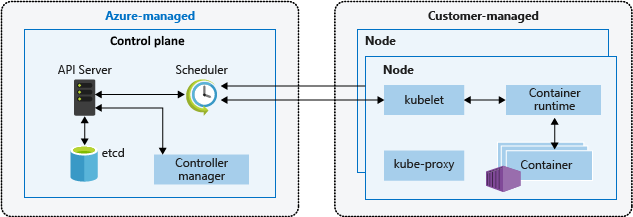
Azure Kubernetes Lab
- Kubernetes Service (create)
- create the deplyment.yml & service.yml.
- kubernetes/Workloads - add deplyment.yml](configuration/kubernetes/deployment.yml) and service.yml.
- appcluster/Services and Ingresses
- app-service with ip and running on external ip (load balancer)
Azure Containier Instances
- enable admin user on container registry
- can connect to either azure registry or docker hub
Azure CNI - Container Networking Interface
Azure CNI (Container Networking Interface) is a networking plugin for Kubernetes clusters running on Microsoft Azure that enables container networking. CNI provides a standardized way for network providers to integrate with container runtimes, allowing containers to communicate with each other and with the outside world. :bangbang:
Kubenet
Nodes get an IP address: Kubenet
Azure Containier Groups
Attach files to POD
- Azure Premium disks (single pod)
- Azure Files (multiple pods)
Calico
Calico enables Kubernetes workloads and non-Kubernetes or legacy workloads to communicate seamlessly and securely. Kubernetes pods are first class citizens on your network and able to communicate with any other workload on your network.
Mount file share as an inline volume
azure-files-pod.yaml
apiVersion: v1
kind: Pod
metadata:
name: mypod
spec:
nodeSelector:
kubernetes.io/os: linux
containers:
- image: mcr.microsoft.com/oss/nginx/nginx:1.15.5-alpine
name: mypod
resources:
requests:
cpu: 100m
memory: 128Mi
limits:
cpu: 250m
memory: 256Mi
volumeMounts:
- name: azure
mountPath: /mnt/azure
volumes:
- name: azure
csi:
driver: file.csi.azure.com
readOnly: false
volumeAttributes:
secretName: azure-secret # required
shareName: aksshare # required
mountOptions: "dir_mode=0777,file_mode=0777,cache=strict,actimeo=30,nosharesock" #optional
$ kubectl apply -f azure-files-pod.yaml