azure-az104-flashcards
Storage Accounts
Types
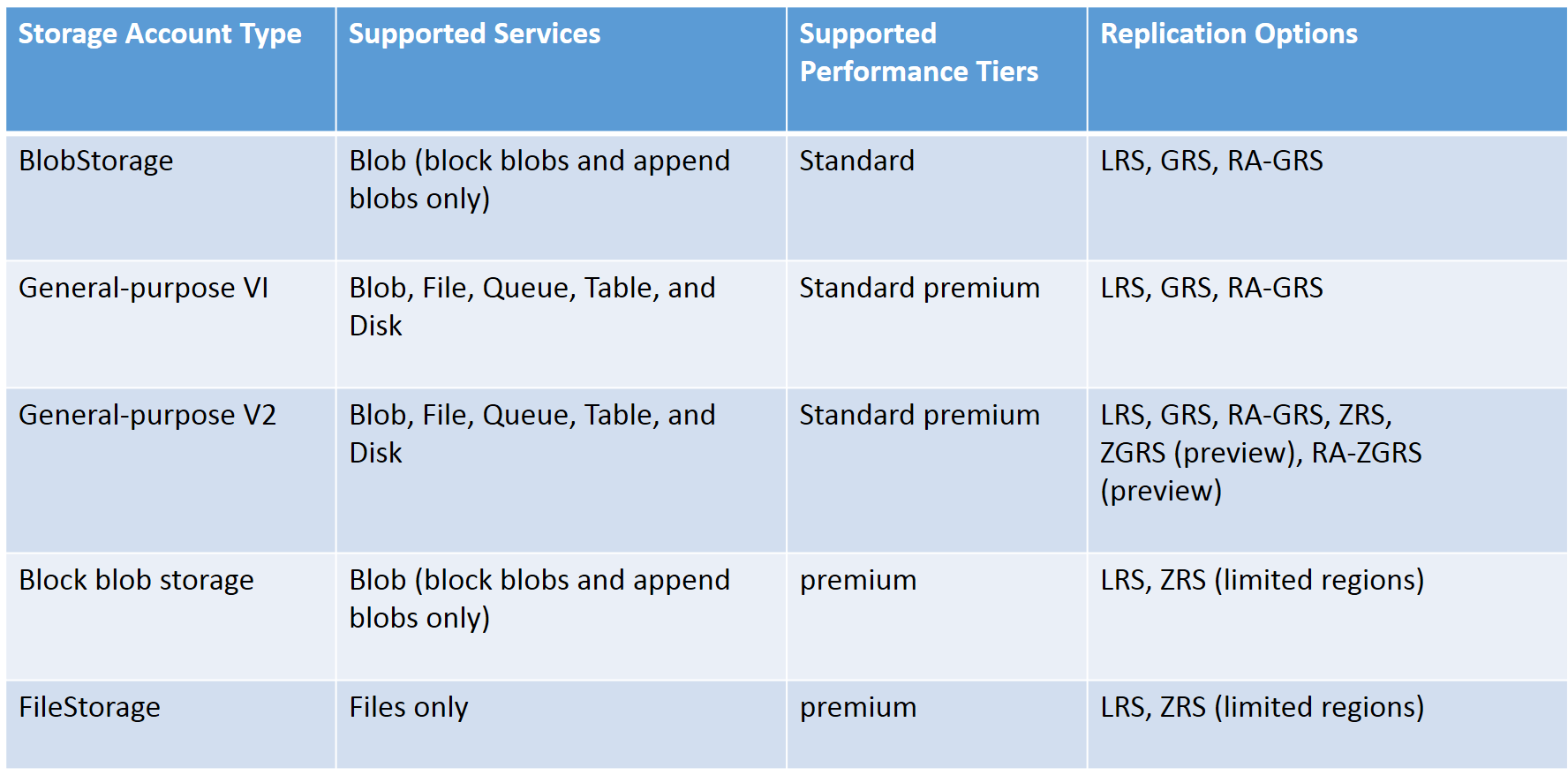
Services
- Blob -> Container
- Table
- Queue
- File
URL
- sa: egchsa
- container: mystoragecontainer
- file uploaded: draft-arch.jpeg https://egchsa.blob.core.windows.net/mystoragecontainer/draft-arch.jpeg
Performance
- Standard
- Premium
You can only create Premium files shares in the FileStorage account. :bangbang:
Authentication
- Azure subscribtion
- Access Keys (1 or 2)
- SAS (Shared Access Signature)
- object level: browser
- container level: Storage Explorer
Redundancy
- LRS: Locally-redundant Storage - three copies are made of your data within same data center
- GRS: Geo-redundant Storage - data replicated to another region.
- RA-GRS: Read Access Geo-redundant Storage - data replicated to another region. Read data in case one region is not available
- ZRS: Zone-redundant Storage - data replicated synchronously across availability zones.
- GZRS : Geo-zone-redundant Storage
GRS strategy
Data copied three times in the Primary Rgion using LRS Data copied three times secondary region using LRS
GZRS strategy
Data copied locally through ZRS.
Access Tiers
- Hot
- Cool
- Archive (Only Blob level)
Access tiers are supported for both General Purpose V2 and Blob Storage account types in Azure. :bangbang:
Versioning
- data protection
- enable versioning
Failed questions
- Transport Layer Security (TLS) not supported: 1.3
Azure File shares
- connect local drive
- Azure File Sync Service
Azure Files Sync
- Create Azure File Sync
- Create a strorage account
- Create a new Files Shares
- Create a Sync Group
- Link the group to the just created file shares
- Connect to a window VM
- Download the: File Sync Agent
- Connect to the Azure File Sync from the agent
- From the Azure File Sync
- registered servers: VMs connected
- Add one or more server endpoint: folder to be sync in a specific vm
- Ideally one server endpoint for each vm/folder
- Now the files created acrosss the different VMs are synchronized
In a Sync Group, you can have only one cloud endpoint (file share) :bangbang:
File Shares URL
https://egchsa.file.core.windows.net/container/fileName
Storage Premium
- Page Blobs - only LRS/ZRS
- File Shares - only LRS/ZRS
- Page Blobs - only LRS
Copying Data
- Azure Import/Export Service :bangbang:
- Azure Data Box
Azure Storage Explorer
I cannot create a new storage account via the use of Azure Storage Explorer.
Connection Types
- subscription
- Access Keys (2 rotable ak)
- Shared Access Signatures
AzCopy Tool
$ azcopy make "https://appstore4040.blob.core.windows.net/tmp?sv=2020-08-04&ss=b&srt=sco&sp=rwdlac&se=2021-12-13T14:36:11Z&st=2021-12-13T06:36:11Z&spr=https&sig=RtWuKGVi%2BTp1yW1VNAqgSFMmFtrRrEsQ9f%2BJy7LuIZU%3D"
$ azcopy copy app.yml "https://appstore35545.blob.core.windows.net/data/app.yml?sv=2021-06-08&ss=b&srt=sco&sp=rwdlaciytfx&se=2023-01-27T21:10:21Z&st=2023-01-27T13:10:21Z&spr=https&sig=OCyNZlTtxO5aFpppfnk6WLEXW%2BqouaTFavnIFg67zXM%3D"
$ azcopy copy "https://appstore35545.blob.core.windows.net/data/app.yml?sv=2021-06-08&ss=b&srt=sco&sp=rwdlaciytfx&se=2023-01-27T21:10:21Z&st=2023-01-27T13:10:21Z&spr=https&sig=OCyNZlTtxO5aFpppfnk6WLEXW%2BqouaTFavnIFg67zXM%3D" .
AzCopy authorization
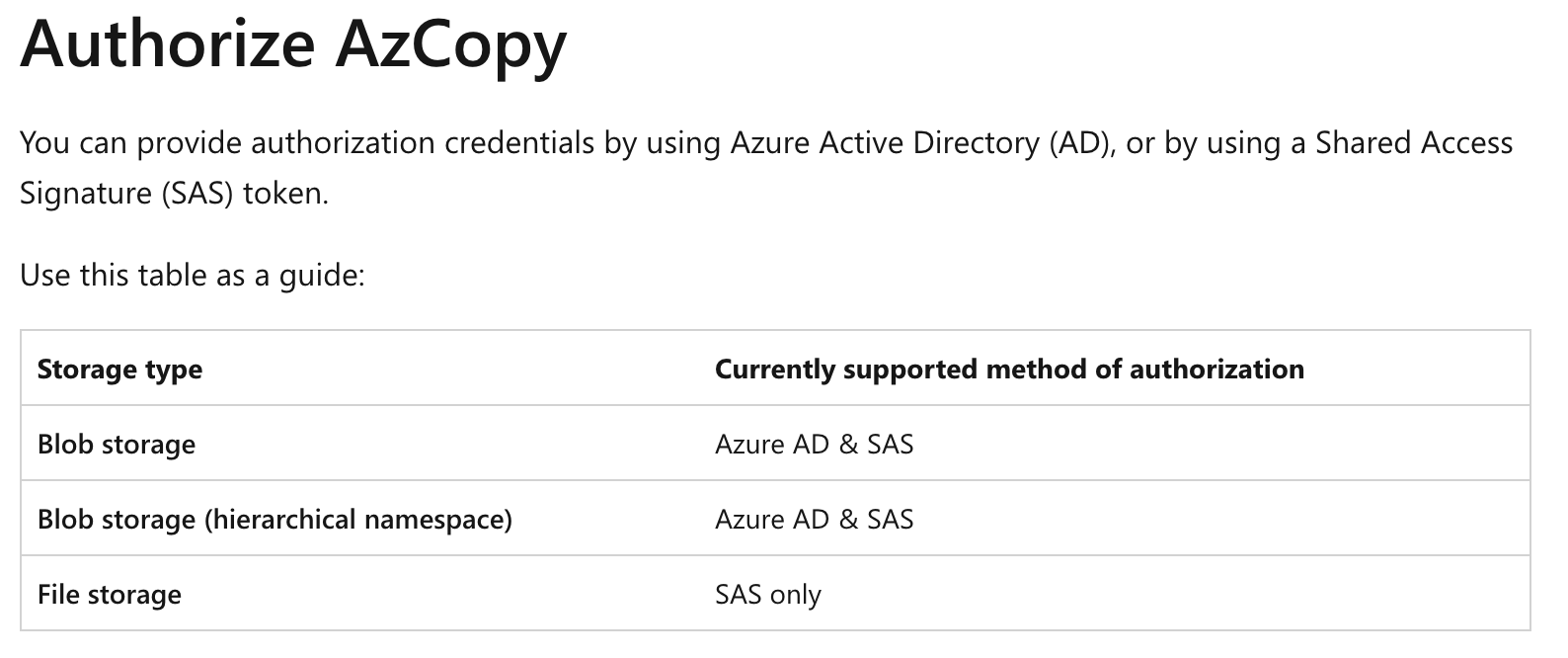
:bangbang:
Lifecycle Management
- Storage account
- Lifecycle management
- create a rule: (example)
- move all the new created blob after one day from hot to archive tier
- select to all the blobs or filter.
Lifecycle management policies are supported for block blobs and append blobs in general-purpose v2, premium block blob, and Blob Storage accounts. Lifecycle management doesn’t affect system containers such as the $logs or $web containers.
Public network access
Storage account / Networking :bangbang:
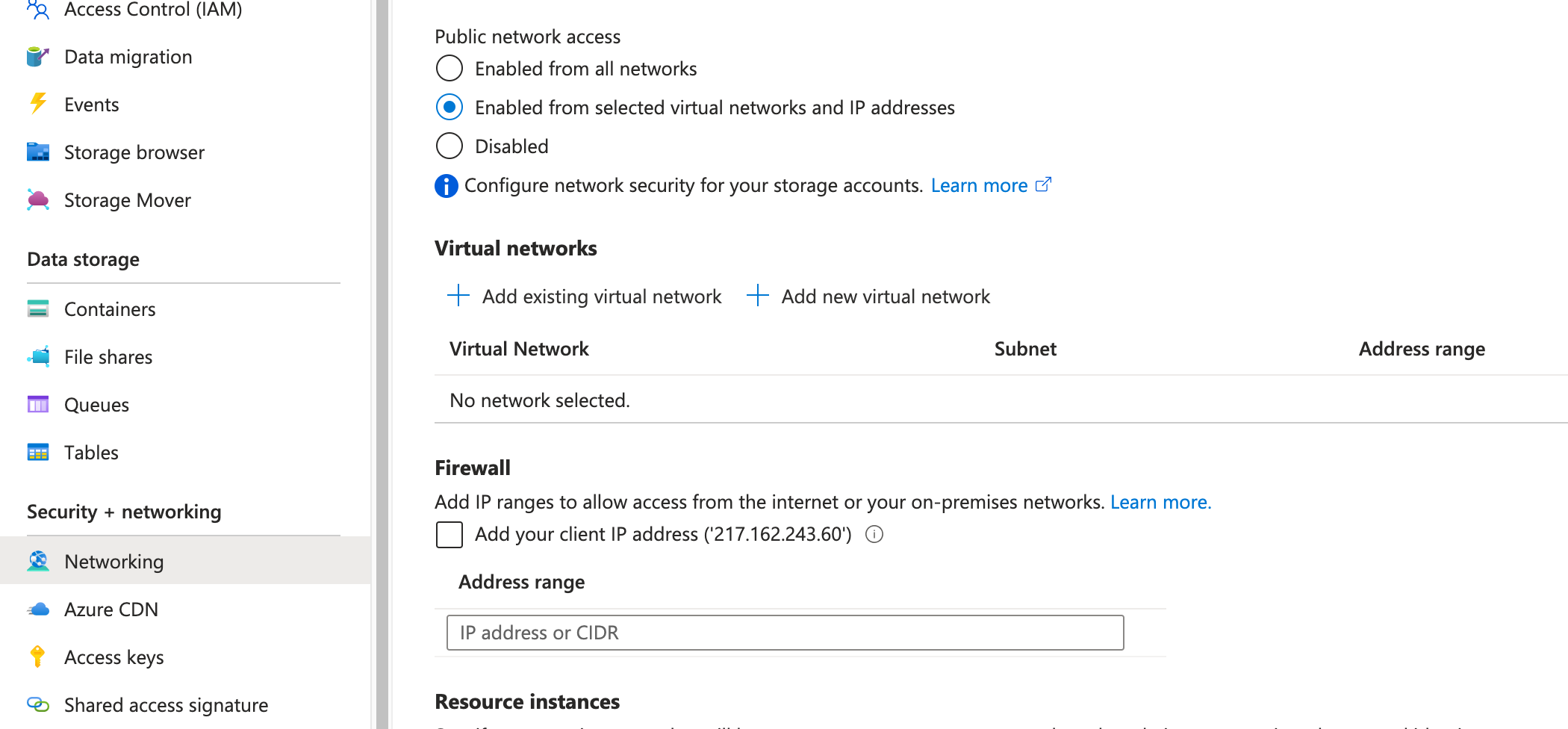
Various
- Lifecycle Management
- Object Replication
- Object Replication Rules